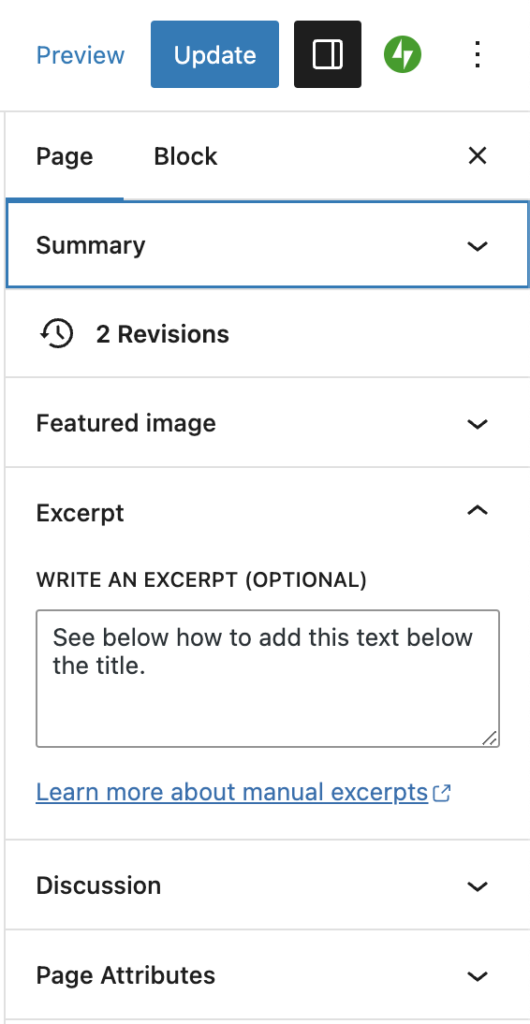Appointments by Crocoblock/JetEngine
Create/edit events/appointment pages here, https://www.covecreekfarm.com/wp-admin/edit.php?post_type=events
Price – scroll to the bottom to edit the price.
Block booking dates here e.g. Christmas
https://www.covecreekfarm.com/wp-admin/admin.php?page=jet-dashboard-settings-page&subpage=jet-apb-working-hours-settings
Youtube tutorials
https://www.youtube.com/@Crocoblock/search?query=appointments
Event Ticket Plus
Create a Ticket
- Edit the post or page where the ticket is going to be created.
- Insert the ticket block into the page.
- Fill out the ticket info. See image in previous email.
- If you want to add a featured image or description to a ticket, you will need to edit the WooCommerce Product manually. Here is the link to the “Event Access” ticket in WooCommerce
https://www.covecreekfarm.com/wp-admin/post.php?post=10089&action=edit
delete a ticket
If you want to delete a ticket you will need to delete it from both the page where it appears and from the WooCommerce Products list
https://www.covecreekfarm.com/wp-admin/edit.php?post_type=product
Code Snippets
https://www.covecreekfarm.com/wp-admin/admin.php?page=wpcode
The App
Adding Text Below the Page Title
Enter subheading text into the Page > Excerpt field on any page or post.